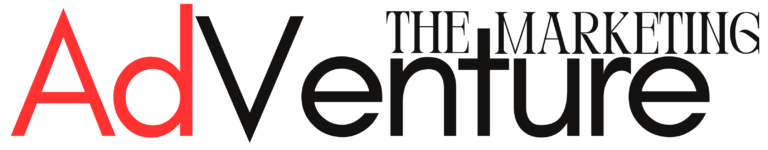Quick and Easy Fix for 'Links Do Not Have a Discernible Name' in WordPress 2025
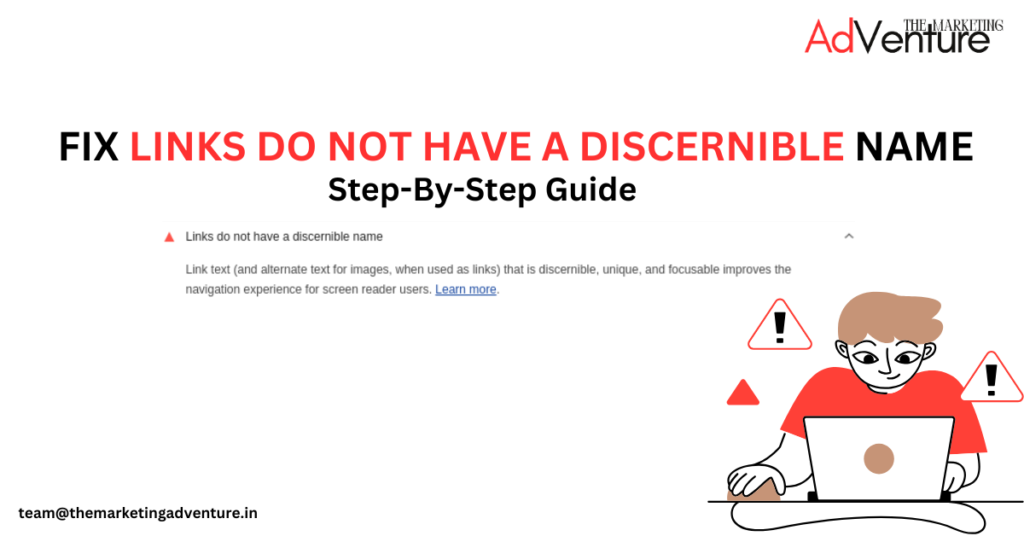
Have you ever encountered the dreaded accessibility error: “Links do not have a discernible name”? This issue not only hinders the usability of your website but can also negatively impact your SEO and user experience, particularly for visually impaired users relying on screen readers.
The good news? Fixing this error in WordPress is straightforward when you know what to do. In this guide, we’ll walk you through what this error means, why it matters, and how to fix it, guaranteed!
What Does “Links Do Not Have a Discernible Name” Mean?
This error occurs when links on your website lack proper labeling. For instance:
- Bad Example:
<a href="https://example.com"></a> - Good Example:
<a href="https://example.com">Learn more about improving accessibility in WordPress</a>
Without a discernible name, screen readers can’t convey the purpose of the link, leaving users guessing what the link does.

Why Improving The Accessibility Of Your Website Important
- Accessibility: Web Content Accessibility Guidelines (WCAG) require links to have descriptive names to assist screen reader users.
- SEO: Search engines favor accessible websites, which can improve rankings.
- User Experience: Clear links improve navigation for all users, not just those with disabilities.

How to Fix “Links Do Not Have a Discernible Name” in WordPress
1. Add Descriptive Text to Links
Every link should have meaningful text that describes its purpose.
- Do:
<a href="https://example.com">Learn more about our services</a> - Avoid:
<a href="https://example.com">Click here</a>
Pro Tip: Use keywords in your link text for better SEO.
2. Use the Title Attribute (When Necessary)
Add a title attribute to provide additional context for links, but use it sparingly.
<a href="https://example.com" title="Learn more about our services">Learn More</a>
3. Replace Empty Links with Functional Ones
Empty links like <a href="#"></a> are common culprits. Either remove them or replace them with functional links.
- Replace:
<a href="#">Read more</a> - With:
<a href="/blog">Read our latest blog</a>
4. Check for Missing ARIA Labels
If you use icons or images as links (e.g., a clickable logo), ensure they have aria-label or alt attributes.
<a href="https://example.com" aria-label="Home Page">
<img src="logo.png" alt="Company Logo">
</a>5. Use Plugins for Easy Fixes
For non-technical users, WordPress plugins can simplify the process:
- WP Accessibility: Automatically fixes common accessibility issues.
- Accessibility Checker: Scans your site for accessibility errors and provides solutions.
6. Test Your Site for Accessibility
After making changes, test your site using these tools:
- Lighthouse (Chrome DevTools): Provides a detailed accessibility audit.
- WAVE Accessibility Tool: Highlights issues directly on your site.
- Screen Reader Simulators: Test how your links sound to users relying on screen readers.
By implementing these fixes, you’ll not only resolve the “links do not have a discernible name” issue but also enhance your site’s accessibility, SEO, and overall user experience. Contact us if you need help in improving accessibility in WordPress.
Want more tips on accessibility and SEO? Drop your questions in the comments or share this guide with someone who needs it!
-
1. What is a discernible link name?
A discernible link name is descriptive text or a label that clearly explains the purpose of a link. For example, "Download PDF" is a good link name, whereas "Click here" is not.
-
2. Can images or icons be accessible links?
Yes, as long as you add an
aria-labeloraltattribute to describe their purpose.For example:
<a href="https://example.com" aria-label="Visit our homepage">
<img src="logo.png" alt="Company Logo">
</a> -
3. Do empty links affect SEO?
Yes, empty or poorly labeled links can negatively impact SEO by making your site less accessible and harder for search engines to index properly.
-
4. Can I automate fixing these errors?
Yes, using plugins like WP Accessibility or Accessibility Checker can help automate many fixes. However, manual checks are still essential for accuracy.
-
5. Is fixing this error a legal requirement?
In many countries, web accessibility is a legal requirement under laws like the Americans with Disabilities Act (ADA) or Europe’s EN 301 549 standard.
Faizan Khan
Founder & Digital Marketing Expert
Faizan brings over 7+ years of hands-on experience in the digital marketing industry. Specializing in social media strategy, SEO, performance marketing, and brand storytelling. A believer in creative problem-solving, Faizan’s vision is to turn marketing challenges into opportunities for growth and innovation.
Related Articles
Recent Posts
- Guaranteed Fix For “Links Do Not Have a Discernible Name” for WordPress January 11, 2025
- Organic Marketing is Your Ultimate Secret Weapon in 2025 January 9, 2025
- TMA Social Media Mockup December 22, 2024
- TMA – Poster Mockup December 18, 2024
- UBC – Packaging Mockup December 18, 2024